October 2023
Improved User Interface in Test Case List View
We've introduced a series of enhancements to the Test Case List view to provide a more user-friendly experience:
- Enhanced Visualization: You can now view more test cases simultaneously, making it easier to work with your data efficiently.
- Streamlined Navigation: We've reduced the number of clicks required to access essential action buttons, saving you time and effort.
- Enhanced Information Organization: Test case information is now presented in a more organized and intuitive manner.
- Priority Indicator: We've introduced a Priority Indicator.
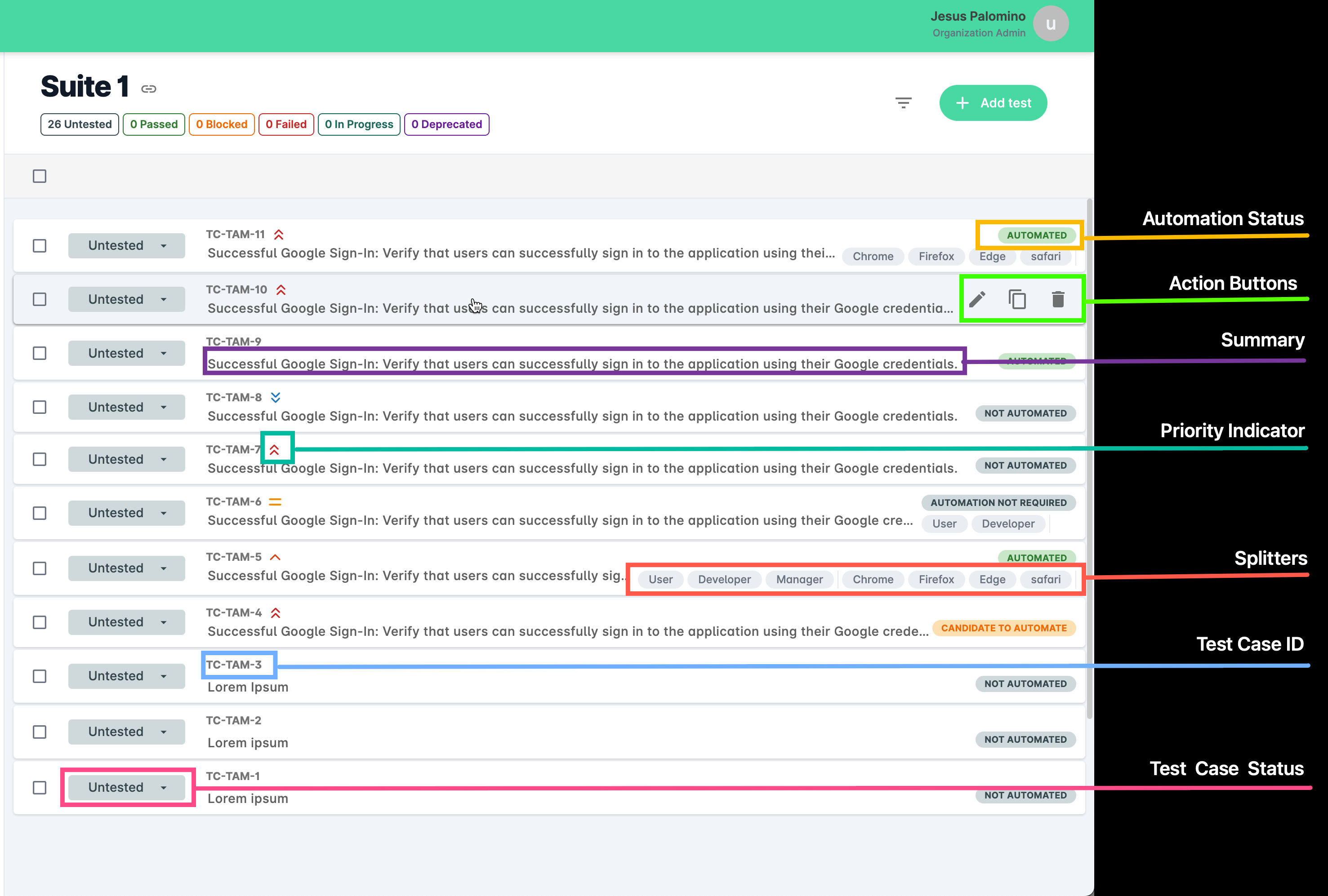
Bulk Editing/Deleting for Test Cases
You now have the capability to perform bulk editing/deleting operations. This means you can select multiple test cases simultaneously.
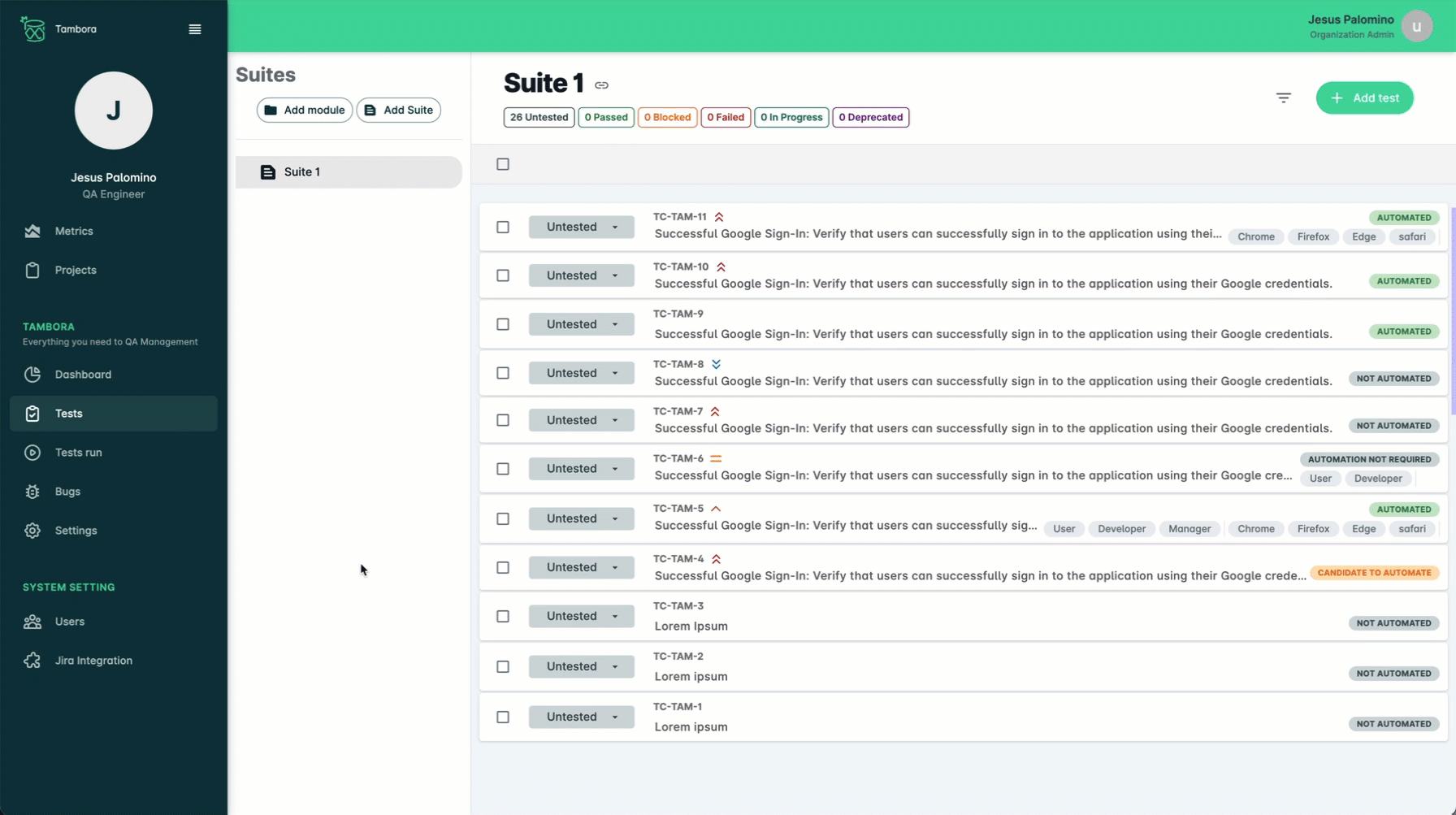
Priority Field
We've enhanced the Test form by adding a user-friendly priority status dropdown, providing a convenient way to filter test cases based on this criteria.
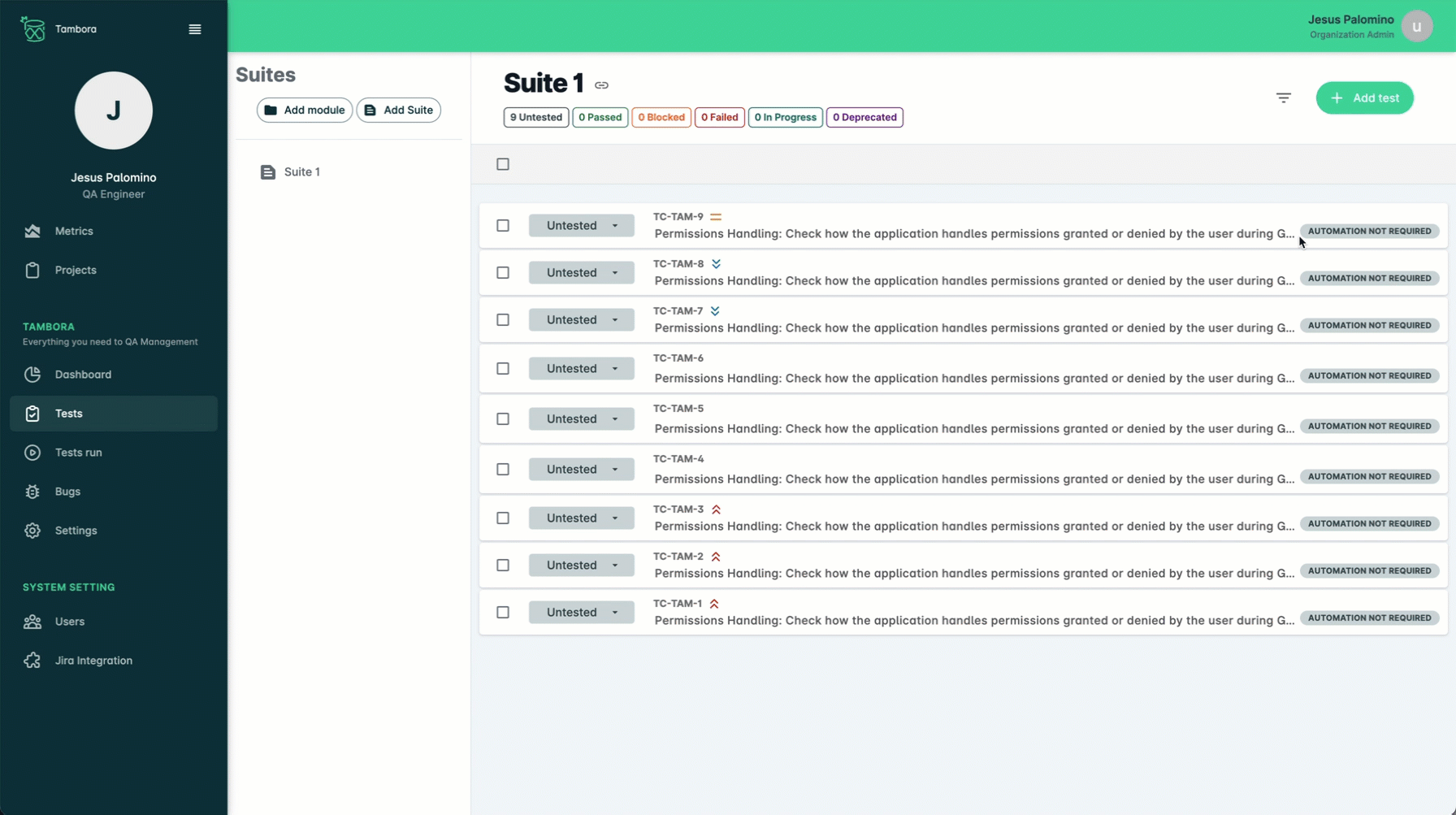
Jira Integration
You now have the capability to integrate Jira to Tambora, offering greater flexibility and functionalities:
- Multiple Jira Accounts: Organization Admins now seamlessly integrate Tambora with multiple Jira accounts directly from the Admin panel.
- Visualize the Jira accounts:The Organization Admins can View and manage the list of integrated Jira accounts with ease.
- Project Linking: Super Admins can now link Tambora projects to one or more Jira projects, facilitating seamless project management.
- Visual Indicator: Projects in Tambora linked to Jira projects will be clearly marked with a distinct icon for easy identification and tracking.
- Open Bug Counter: Implemented an open bug counter that provides real-time tracking of open bugs from the associated Jira project.
More Improvements
- Enhanced Case Insensitivity in Email Field: We've made an important change to the email field on both the Reset Password and Login pages. It's now configured to be non-case sensitive, meaning that whether you enter your email in uppercase or lowercase, it will be recognized and processed the same way.
- Retaining Pagination When Editing a Test Case: We've implemented an enhancement that ensures a seamless user experience while editing test cases. Previously, when you edited a test case, you might have noticed that the page returned to the default view, making it necessary to navigate back to your specific location within a lengthy list of test cases. With this latest improvement, we've addressed this issue.